FAQs
Movie FAQs
How do I buy tickets for Santa Cruz Cinema?
You can buy tickets for Santa Cruz Cinema online by visiting our official website, using the Santa Cruz Cinema mobile app, or in person at the theatre.
To purchase tickets online:
1. Visit the official Santa Cruz Cinema website.
2. Select your preferred movie, date, and showtime.
3. Select your seats from the interactive seating map.
4. Pick your ticket type (Adult, Senior, 3D, etc.).
5. Click “Continue” and review your order details
6. Preorder your concessions.
7. Review your order details and proceed to checkout.
To purchase tickets on the Santa Cruz Cinema Mobile App:
1. Open the app and select your movie, date, and showtime.
2. Select your seats using the interactive seating map.
3. Pick your ticket type (Adult, Senior, 3D, etc.).
4. Preorder your concessions.
5. Review your order details and proceed to checkout.
At the theatre:
You may purchase tickets at the kiosk, box office, or snack bar.
Can I buy tickets in advance for Santa Cruz Cinema?
Yes! You can buy tickets in advance for Santa Cruz Cinema as soon as showtimes are released.
To purchase advance tickets, follow these steps:
1. Visit our pre-sale ticket page on the website.
2. Look for the red “Pre-Sale Tickets” bar displayed on the movie poster.
3. Click on the movie to view available showtimes and start the ticket purchase process.
Do you offer matinee pricing?
Yes! Santa Cruz Cinema offers discounted matinee pricing for select daytime showings.
Check current showtimes on our website or mobile app to see which movies qualify for matinee rates.
Do you offer discounts for students and seniors?
Yes! Santa Cruz Cinema offers discounted movie tickets for students and seniors with a valid ID.
Does Santa Cruz Cinema have movie discounts on Tuesdays?
Yes! Santa Cruz Cinema offers $5 movie tickets every Tuesday as part of our weekday special.
Come enjoy great movies at a discounted price and make the most of your Tuesday night.
Is seating reserved at Santa Cruz Cinema?
Yes! Santa Cruz Cinema uses reserved seating. You can choose and reserve your seats when purchasing tickets on our website or through the mobile app.
What time should I arrive before the movie starts?
We recommend arriving at least 30 minutes before your movie starts to allow time for parking, grabbing concessions, and finding your seat.
Is parking available at Santa Cruz Cinema?
Yes! While paid street parking is available directly outside the theater, Santa Cruz Cinema also offers 2 hours of free parking daily from 10:00am to 10:00pm at the Locust Street Parking Garage and the Soquel Avenue/Front Street Parking Garage, both just a short walk from the theater.
To receive free parking, simply keep your movie ticket and show it to the live parking attendant when exiting. Be sure to leave before 10:00pm to qualify.
What concessions are available at Santa Cruz Cinema?
Santa Cruz Cinema offers all your favorite movie snacks.
Grab popcorn, candy, soft pretzels, hot dogs, pizza, ice cream, and more at the snack bar. You can also pre-order your snacks on our website or through the mobile app to skip the line and quickly pick up your order.
Does Santa Cruz Cinema serve alcohol?
Yes! Santa Cruz Cinema serves a selection of beer, wine, and specialty drinks at the snack bar to help you complete your movie experience.
Can I rent out a theater at Santa Cruz Cinema?
Yes! You can rent out a theater at Santa Cruz Cinema.
Simply fill out the form on our rentals page, and a member of our team will contact you shortly to help with your event.
Can I advertise on screen before a movie at Santa Cruz Cinema?
Yes! Whether you want to advertise your latest commercial or create custom cinematic content, Santa Cruz Cinema offers advertising opportunities on the big screen.
For more information and to get started, contact Screenvision Media to bring your vision to life.
Has Santa Cruz Cinema been recently remodeled?
Yes! Santa Cruz Cinema has been recently remodeled to make your movie night even better.
Stop by and explore our updated theater featuring modern amenities designed for your comfort and enjoyment.
What is Santa Cruz Cinema’s movie rating policy?
Santa Cruz Cinema follows the Motion Picture Association of America’s (MPAA) Classification and Rating Administration system.
To attend R-rated movies, guests must be 17 years or older or be accompanied by a parent or guardian. A valid ID is required for age verification at the theatre.
How do I contact Santa Cruz Cinema?
To contact Santa Cruz Cinema with questions or comments, visit our contact page on our website to submit a request online, or call us directly at (831) 291-9728. We’re here to help with ticketing, memberships, showtimes, and more.

Movie Perks Loyalty Program FAQs
What is the Movie Perks loyalty program?
Movie Perks is our two-tiered loyalty program where members earn points and rewards for every dollar spent at Santa Cruz Cinema or any West Wind Drive-In location.
Movie Perks Points (Free Membership)
Enjoy rewards just for watching your favorite films:
– Earn 1 point per $1 spent on eligible purchases
– Redeem points for free movie tickets and other rewards
– Receive a free birthday reward
– Unlock exclusive member-only offers
– Free to join and no monthly fees
Movie Perks Points+ ($9.99/month)
Upgrade for premium benefits and even more savings:
– Earn 2 points per $1 spent
– Get 1 monthly movie credit (valid for any regular 2D ticket)
– Unused credits roll over and never expire while your membership is active
– Save 20% on concessions (some exclusions apply)
– Pay no online ticketing fees
– Upgrade to premium movie formats at Santa Cruz Cinema for a small fee
Join Movie Perks today and start earning rewards every time you visit Santa Cruz Cinema of the West Wind Drive-In!
What is the Movie Perks Points+ membership?
Movie Perks Points+ is the premium, paid membership tier of the Movie Perks loyalty program at Santa Cruz Cinema. Designed for frequent moviegoers, it offers premium rewards, ticket credits, and exclusive discounts.
For just $9.99/month, Movie Perks Points+ members enjoy:
– 1 free movie credit each month, valid for any regular 2D ticket
– Unused credits roll over and never expire while your membership stays active
– Earn 2 points per $1 spent on tickets and concessions
– 20% off concessions at every visit (some exclusions apply)
– No online ticketing fees when booking through our official app or website
– Includes all the perks of the free Movie Perks Points membership
Whether you go to the movies every week or just a few times a month, Points+ helps you save more and earn rewards faster at Santa Cruz Cinema or the West Wind Drive-In!
What is the monthly cost of a Movie Perks Points+ membership?
A Movie Perks Points+ membership costs $9.99 per month and includes ticket credits, double points, concession discounts, and more!
What is the difference between Movie Perks Points and Points+?
Movie Perks Points is a free membership where you earn 1 point per $1 spent and enjoy perks like birthday rewards and exclusive offers.
Movie Perks Points+ is the paid membership tier, costing $9.99 per month, which includes all the benefits of Points and double points per dollar spent, one free monthly movie credit, 20% off concessions, and no online ticketing fees.
Do I need to be a Movie Perks Points member before upgrading to Points+?
No! You do not need to sign up for the free Movie Perks Points membership first. You can join Movie Perks Points+ directly and start enjoying premium benefits like monthly movie credits, double points, and concession discounts right away.
How do I sign up for the Movie Perks program?
To join the Movie Perks loyalty program at Santa Cruz Cinema, visit the Movie Perks sign up page on our website and fill in your information. Hit “sign up” and complete the remaining simple steps to set up your Movie Perks account and start enjoying points, rewards, and exclusive perks with every visit.
You can also sign up for Movie Perks by downloading the Santa Cruz Cinema mobile app.
How do I redeem Movie Perks points for rewards or free tickets?
To use your Movie Perks movie credit, login to your account on the Santa Cruz Cinema website or mobile app, add your tickets and concessions to your order and you will have an option to apply your points at checkout. Scan your QR code in person when buying concessions or tickets at the theatre.
When does my Movie Perks membership begin?
Whether you join the free Movie Perks Points program or upgrade to Movie Perks Points+, your membership begins immediately!
You’ll start earning points and enjoying rewards right away with your first eligible purchase at Santa Cruz Cinema or any West Wind Drive-In.
Is there a minimum enrollment period for Movie Perks memberships?
No! There is no minimum enrollment period for Movie Perks memberships. You can join and cancel your membership at any time without any long-term commitment or fees.
Can kids sign up for the Movie Perks program?
No, the Movie Perks loyalty program is only available to individuals 16 years of age or older. Guests must meet the minimum age requirement to create a Movie Perks account and access rewards, points, and member perks.
Is there a physical Movie Perks membership card?
No, there is no physical membership card for the Movie Perks program. All membership benefits, including points, rewards, and discounts, are accessible instantly through the Santa Cruz Cinema website and mobile app as soon as you join.
Can I have multiple Movie Perks accounts?
No, enrollment in the Movie Perks loyalty program is limited to one account per email address and phone number. This ensures each member receives accurate points, rewards, and exclusive benefits.
Is there a discount for adding family members to Movie Perks?
Movie Perks does not offer discounts or special pricing for adding family members. Each membership is individual, and family members must sign up separately to earn their own points and rewards.
How do I cancel my Movie Perks membership?
To cancel your Movie Perks membership at West Wind Drive-In:
Log in to your Movie Perks account on our website and click “Cancel Subscription” under your account settings.
After cancellation:
– Any unused Movie Perks Points+ credits will remain valid for 12 months.
– All other Points+ benefits (like concession discounts and waived fees) will expire at the end of your current billing cycle.
We’re always here if you decide to rejoin and continue earning rewards!
Is the renewal of the Movie Perks Points+ membership automatic?
Yes! Your credit card on file will be charged the $9.99 membership fee every 30 days, based on your original signup date. You can view your upcoming billing date by logging into your Movie Perks account on the Santa Cruz Cinema website or mobile app.
Will I receive a notification before my Movie Perks membership renews or is charged?
No, Movie Perks memberships renew automatically, and you will not receive a renewal notification unless there is a change to the membership fee. Your credit card will be charged the regular rate on your renewal date, which you can view by logging into your Movie Perks account on the Santa Cruz Cinema or mobile app.
How do I earn points with Movie Perks?
You earn Movie Perks points by purchasing tickets and concessions at Santa Cruz Cinema or any West Wind Drive-In. Points are automatically added when you use your account at checkout either online, in the app, or in person.
How do I use my Movie Perks movie credit to buy tickets?
To use your Movie Perks movie credit to buy tickets, log in to your Movie Perks account on the Santa Cruz Cinema website or mobile app. Select the movie and showtime you want, then your available movie credit (free ticket) will automatically appear as a payment option in the shopping cart. Redeem your credit to complete your ticket purchase.
Can I use Movie Perks points or credits to purchase advance tickets?
Yes! You can redeem your Movie Perks points or use your monthly Points+ movie credits to purchase advance tickets at Santa Cruz Cinema. Reserve your seats ahead of time and enjoy the same great benefits, whether you’re booking for tonight or planning ahead.
Can I purchase tickets through third-party sites like Fandango or Atom Tickets with Movie Perks?
No, Movie Perks rewards, points, and member benefits are only available when you purchase tickets directly through the Santa Cruz Cinema website, the Santa Cruz Cinema mobile app, or at the box office. Third-party ticketing platforms do not support Movie Perks earnings or redemptions.
Are there blackout dates for Movie Perks rewards or discounts?
No blackout dates! Movie Perks rewards, discounts, and member benefits are valid every day Santa Cruz Cinema is open. Enjoy year-round savings on tickets and concessions, including weekends and holidays, with your active Movie Perks membership.
Are there limits on how many rewards I can use per ticket purchase?
No! At Santa Cruz Cinema, there is no limit to the number of Movie Perks rewards you can use on a single ticket purchase. Enjoy maximum savings and benefits with every visit.
What purchases are eligible for Movie Perks concession discounts?
Movie Perks concession discounts are valid on most in-theatre dining and snack purchases at the West Wind Drive-In, including popcorn, soft drinks, candy, and hot food items. Discounts do not apply to alcoholic beverages, dairy (where restricted by law), or select merchandise.
How do I use my 20% concession discount with Movie Perks Points+?
To redeem your 20% concession discount as a Movie Perks Points Plus member, simply show your Movie Perks QR code, available in the Santa Cruz Cinema mobile app or in your online account, to the cashier at checkout. If you order through the app, the discount will apply automatically.
The 20% concession discount is available exclusively to Movie Perks Points Plus members and cannot be combined with other coupons or promotional offers.
Not a Points Plus member? You can still earn Movie Perks points on eligible concession purchases. Just scan your membership ID at checkout to collect points toward future rewards.
Can I still get my Movie Perks Points+ discount if I forget to scan my ID?
To receive your Movie Perks concession discount, you must scan your membership QR code at the time of purchase. Discounts cannot be applied after the purchase, so be sure to show your Movie Perks ID when ordering at the concession stand at Santa Cruz Cinema.
Can I share my Movie Perks credits or rewards with other members?
Movie Perks credits and rewards are non-transferable between accounts. However, you can use your available movie credits to purchase regular 2D tickets for friends, family, or guests when booking through your Movie Perks account on the Santa Cruz Cinema website or mobile app.